Utilisez-vous la dernière version de RingCentral?
Mettez à jour votre application maintenant pour profiter de la dernière expérience utilisateur, d’une protection améliorée et d’une qualité d’appel optimale.
RingCentral Engage Digital | August 2023
Admin
Business hours for SLA indicators
We’ve added an optional checkbox in Account Settings called Take into account Business Hours in SLA indicators. When the box is checked, SLA indicators pause outside business hours. When it’s not checked, SLA indicators will work normally for Routing mode and Inbox.
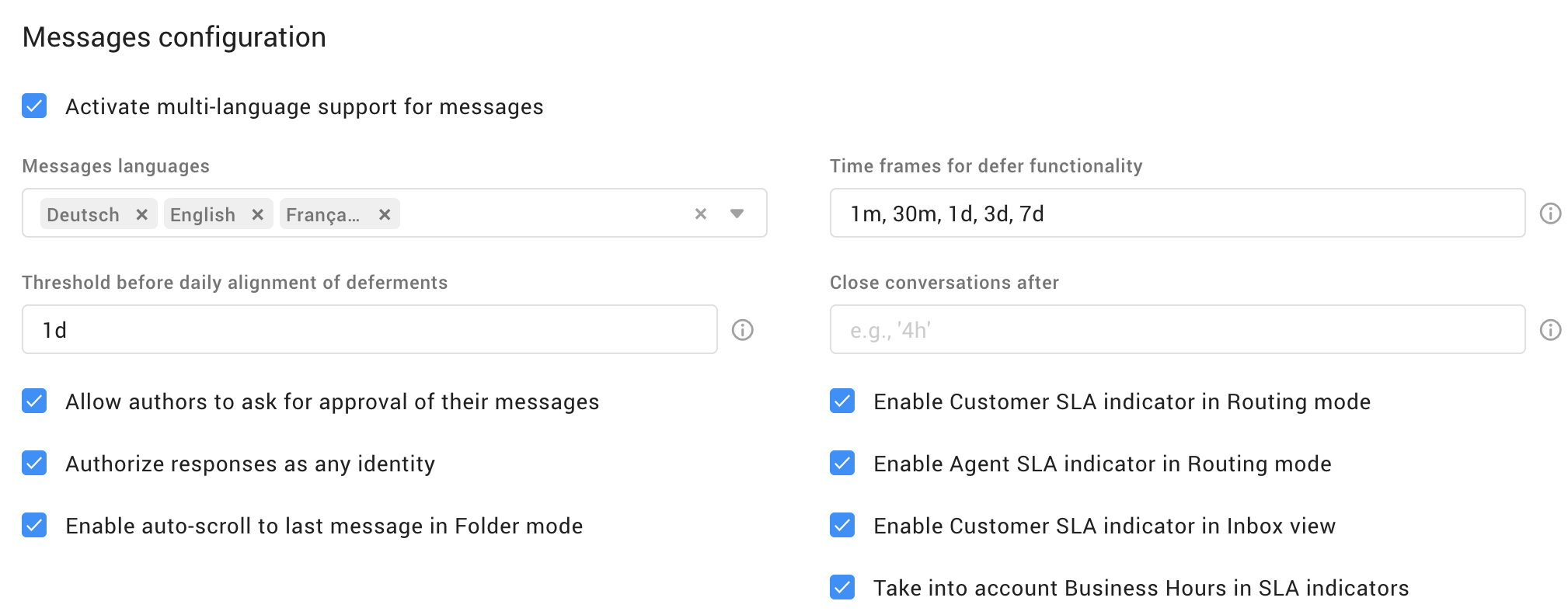
Rule creation to mask personally identifiable information (Beta)
We’ve added the option to create a rule that will mask customer’s personally identifiable information (PII) in conversation transcripts.
New “First message in thread” condition
We’ve added a new condition to the Rules Engine, where any actions trigger only when the first message is received in a thread.
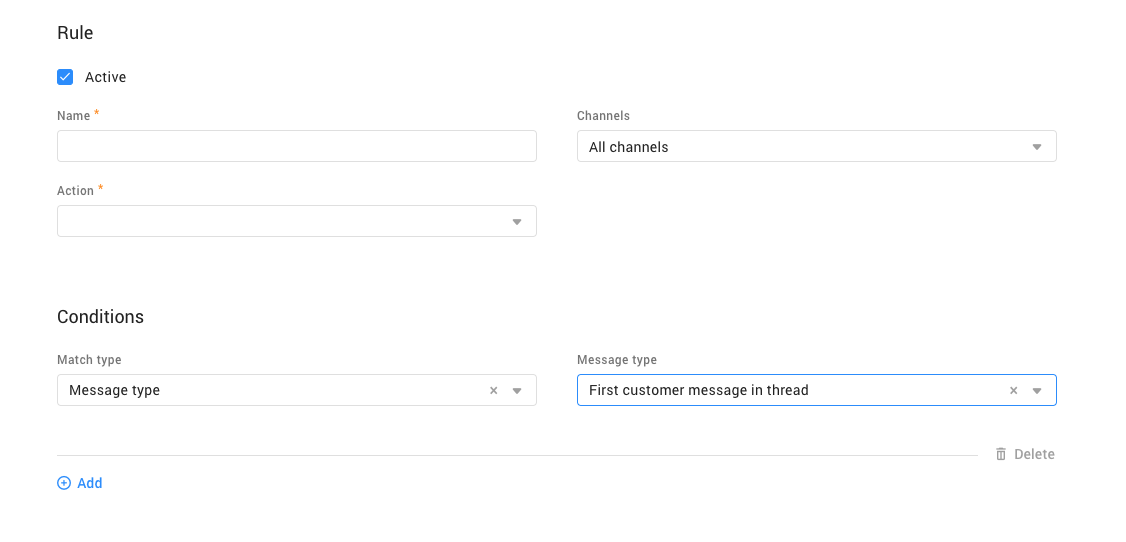
Default text for survey expiry in Engage Surveys
We’ve added default text in the survey campaign that you can copy and paste into the survey expiry field.
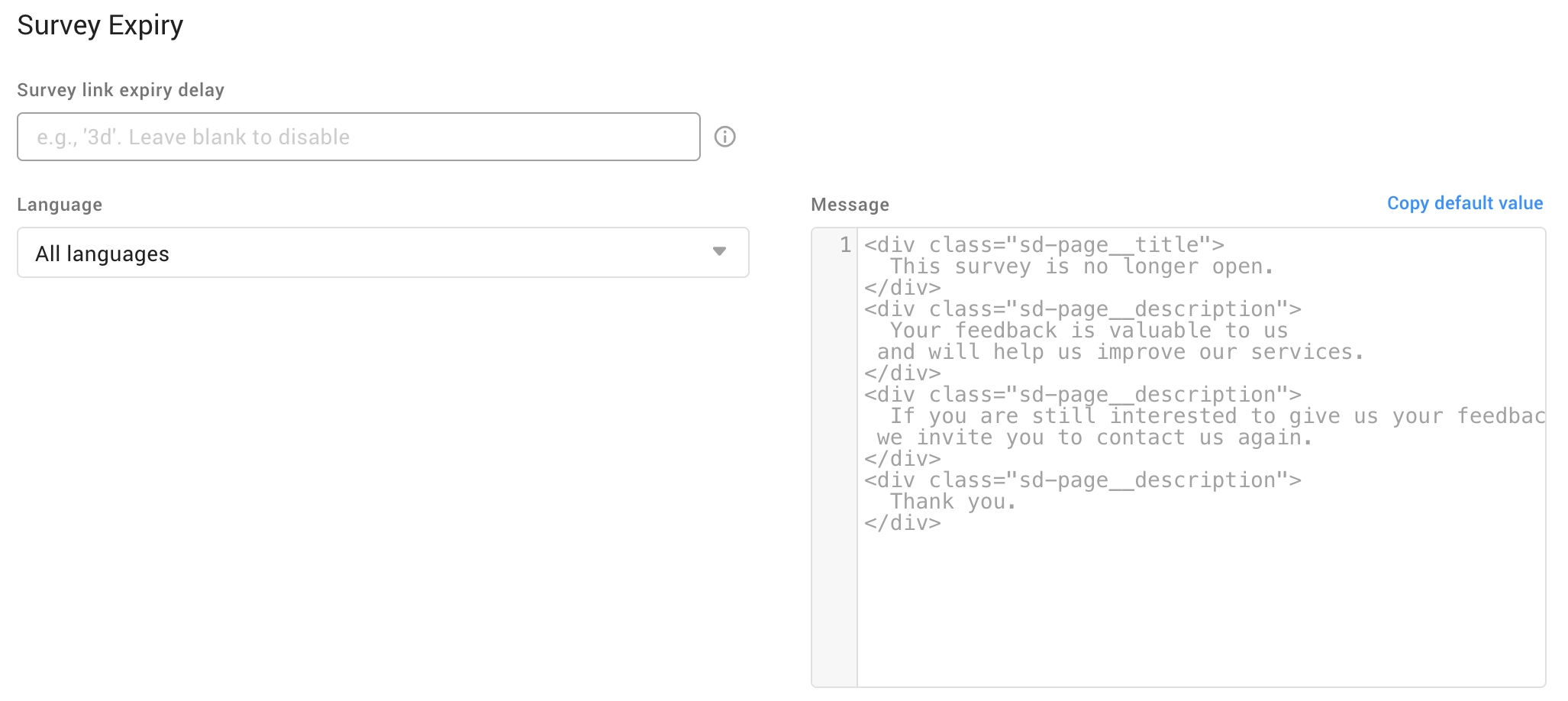
Structured messaging support
We’ve added the ability to send structured messages (rich links, carousel, templates, and quick replies) when using Engage Messaging Outbound API.
Exported conversation display improvement
We’ve improved how conversations with line breaks appear when exported.
Agent
Engage Surveys in Instagram messages
We’ve added the ability to include Engage Surveys rich link webviews in messages sent through Instagram (mobile only).
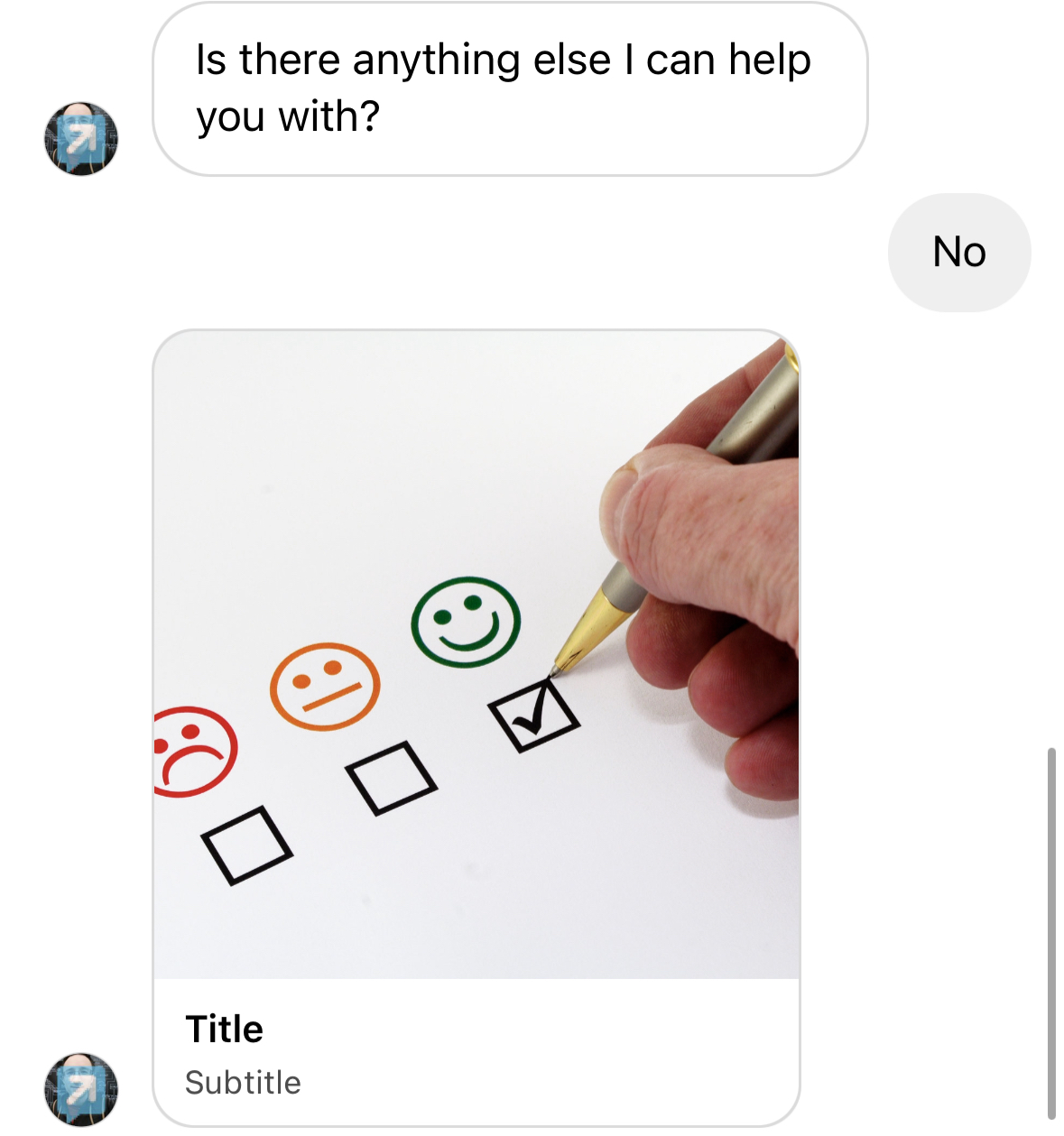
Engage Surveys in Twitter (X) messages
We’ve added the ability to include Engage Survey rich link webviews in Twitter (X) direct messages.

Display improved for printed threads as PDF in Google Chrome
We’ve improved the PDF thread printing in Google Chrome, where the last messages wouldn’t appear in the printed copies even though they did appear in the preview.
Minutes selection improved for sending a message later
We’ve improved the display in the Compose Message dialog when clicking the arrow for selecting minutes.
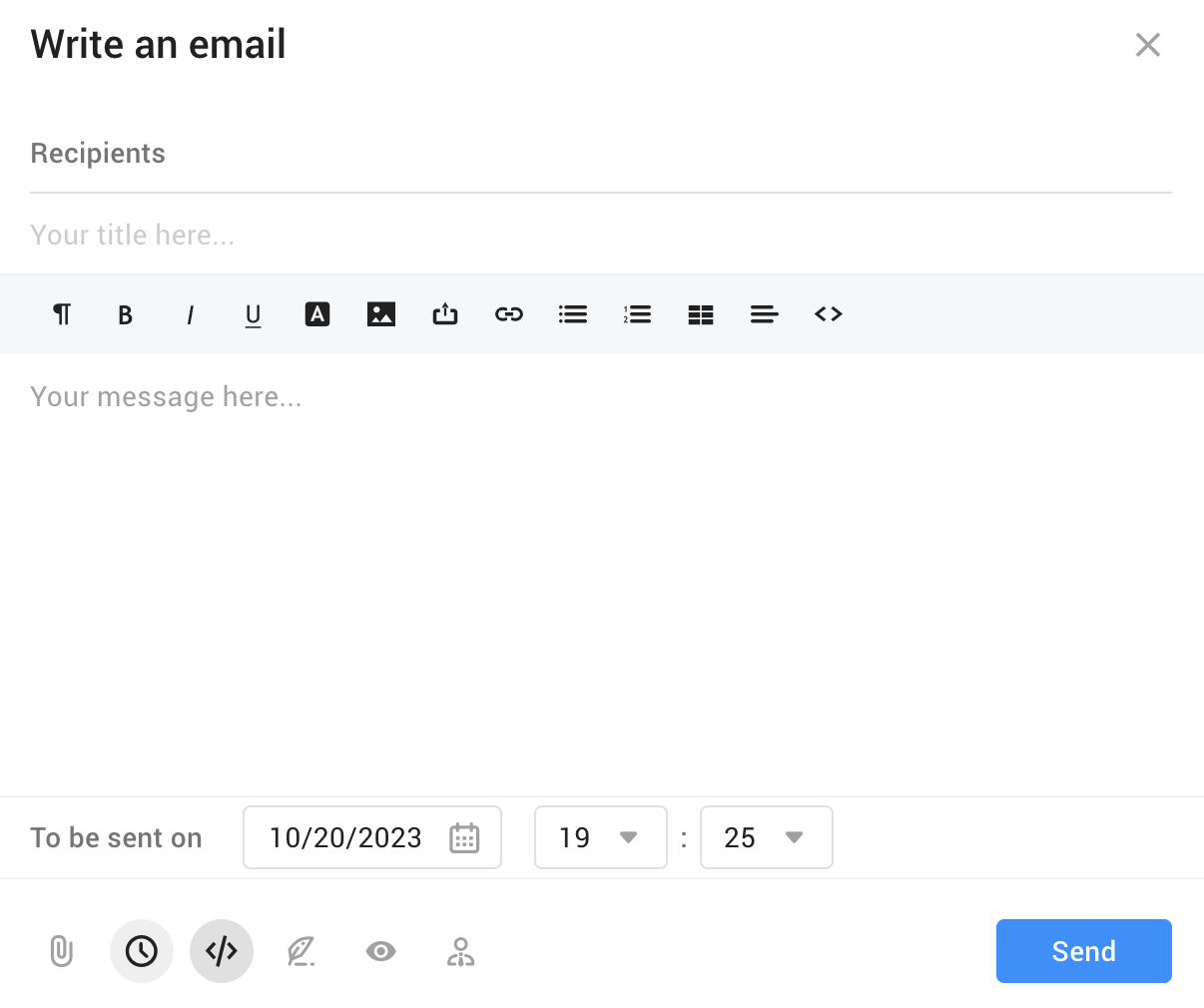
Using keyboard to select attachments
We’ve added the option to open file explorer and select attachments by pressing Enter or Space.
Auto-scroll for threads improvement
When Enable auto-scroll to last message in Folder mode is checked in Account settings, threads automatically scroll down to the last message.
Analytics
New tooltip for survey usage filters
We’ve added a tooltip to help users find the campaign they want to filter by in Analytics > Quality > Survey usage. They can select a campaign from the dropdown, then hover over the campaign to view the tooltip.
Display change in Analytics interface for US customers
We’ve changed the time display in Analytics to a 12-hour format (AM/PM) and dates to mm/dd/yyyy for users with the English (US) language interface.

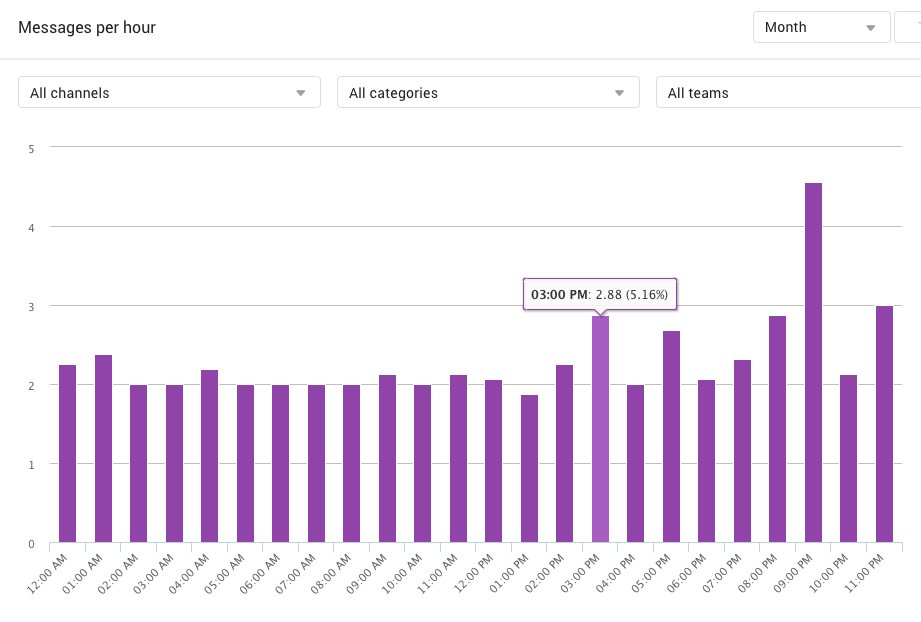
Advanced Analytics
New Advanced Analytics dashboard
We’ve added a new dashboard with metrics and reports options including:
- Metrics
- Assigned Interactions
- Accepted Interactions
- Ignored Interactions
- Responded Interactions
- Refused Interactions
- Deferred Interactions
- SLA Interactions
- Escalated Interactions
- New Reports
- Interactions Overview
- Interactions Distribution by Day
- Interaction Distribution
- Agent Login Time
- Responded Interaction Details
Other improvements
- We’ve improved the image size of photos taken by a camera using the Android Engage Messaging SDK app.
- We’ve improved the max allotted characters for Instagram Messaging so the virtual agent indicator displays the count correctly.
- We’ve added a new “ids” parameter to categories API for filtering by IDs.
- We added a new error for when WhatsApp’s allocation API legal terms aren’t accepted.
- Added optional support of Business Hours for SLA indicators
- Added support of Engage Surveys richlink webview for Instagram Messaging (mobile app only)
- Added "first message in thread" condition to Rules Engine
- Add default value with copy button for survey expiry template in Engage Surveys
- Improved size of photo taken by camera in Engage Messaging SDK app for Android
- Added support of Engage Surveys richlink webview for Twitter (Direct Messages)
- Improved the list display of survey campaigns in Survey Usage filters
- Improved consistency for maximum allowed characters for Instagram Messaging
- Improved auto-scrolldown to the last message for threads in Inbox view
- Added a new Interactions Overview dashboard to Advanced Analytics with the following:
- New metrics
- Assigned Interactions
- Accepted Interactions
- Ignored Interactions
- Responded Interactions
- Refused Interactions
- Deferred Interactions
- SLA Interactions
- Escalated Interactions
- New reports
- Interactions Overview
- Interactions Distribution by Day
- Interaction Distribution
- Agent Login Time
- Responded Interaction Details
- Changed display of time to a 12-hour format (AM/PM) and dates to mm/dd/yyyy format in Analytics, for users with English (US) interface language
- Changed display of dates to mm/dd/yyyy format in Admin and Agent view for users with English (US) interface language
- Added a new "ids" parameter to categories API to filter by ids
- Added new configuration error when WhatsApp allocation API legal terms not accepted
- Added rule creation for masking personally identifiable information from certain API calls
- Improved display of a printed thread as PDF in Google Chrome, Microsoft Edge and Firefox
- Improved selection of hours for delayed sending in the compose message dialog
- Improved display of conversation exports when exporting messages with line breaks
- Added support of structured messages for Engage Messaging outbound API
- Allowed "Enter" button to open file explorer to add an attachment