¿Está utilizando la versión más reciente de RingCentral?
Actualice su aplicación ahora para distrutar de la experiencia de usuario más reciente, seguridad mejorada y una calidad de llamada óptima.
Release Notes > Engage Digital > October 2022
Release Notes
RingCentral Engage Digital | October 2022
Stay up to date with the latest features, improvements, and bug fixes for RingCentral Engage Digital.
Version 22.10.03, 22.10.05, 22.10.06, 22.10.07, 22.10.17, 22.10.19, 22.10.20, 22.10.21, 22.10.24, 22.10.25, 22.10.26, 22.10.27, 22.10.28, 22.10.31
Release Date: For the month of October, 2022
What's New
This is the October Release Note summary. We may provide updates on features and enhancements for Engage Digital products as we get closer to the roll out date.
RingCentral may update these Release Notes to document additional resolved and known issues.
This is the October Release Note summary.
The following features were released during October 2022.
- LinkedIn
- Enable text import from a LinkedIn post with video even if the video is unavailable
- Displayed reaction name instead of 'Liked' for LinkedIn
- Improved Reaction menu options for LinkedIn
- Improved import comments from Organization profiles on LinkedIn.
- Display imported Job Offer posts.
- Import shared posts using a permalink to the original post
- Facebook
- Enabling Messenger Handover Protocol for all users
- Engage Surveys
- Rename the surveys into survey campaigns
- Chat/Messaging
- Copy paste text from external App to Chat
- Admin
- Improved Text & Icon for SMS Communities & Channels in Admin
- Allow to select multiple event types the Audit Log filter
- Manage Handover rules for Virtual Agents
- Ability to add Mega Agents in Admin
- Manage Sub agents in Admin
- Agent
- Agent SLA indicator in Routing mode is now in Open Beta
Reminder Notices
LinkedIn Connector BETA
Engage Digital now supports a LinkedIn connector, allowing you to engage with your audience on LinkedIn with comments and reactions. Don't hesitate to contact your account manager if you want to be a part of the BETA.
- AWS Migration
Starting from October, we will begin migrating customers to our AWS platform, and you will be notified accordingly. Please check-in with our support team if you have received our email on this subject.
WhatsApp Outbound API
Engage Digital now allows our enterprise customers to do proactive notifications on WhatsApp using our WhatsApp Outbound API. This is perfect for enterprise customers who want to support use cases like call deflections, alerts, 2FA, etc.
Migration from basic authentication to OAuth 2.0 for email channels
Microsoft has announced the disabling of basic authentication starting from October 1, 2022 with the exception of SMTP Auth. For this reason, we highly recommend migrating to OAuth 2.0 authentication which is already supported in our email channels. The settings can be found here.
LinkedIn: Enable text import from a LinkedIn post with video even if the video is unavailable
We have made enhancements to allow the import of a LinkedIn post (body/text) even if the attached video is unavailable due to an error while fetching the video. We will now show the post with no errors.
Previously, if there was an issue fetching the video, the post was not imported.
LinkedIn: Displayed specific reaction instead of 'Liked' for LinkedIn
We have made an enhancement to display the specific Linkedin reaction i.e, Like, Celebrate, Support, Funny, Love, Insightful and Curious, when an agent reacts to a post or a comment for all supported languages.
Previously, we only displayed the 'Like' icon with the 'Liked' mention.
Posts and comments that have reactions are shared with the user's network, and the poster is informed of the reaction.

Before

We will now display Linkedin reactions
LinkedIn: Improved Reaction menu options for LinkedIn
We have enhanced our Agent User Interface to support a two levels dropdown menu for reactions. This implementation is available for LinkedIn reactions.
Users can click the 'extra actions' menu on a LinkedIn comment and find the reaction options displayed in the sub-menu. The agent can:
- Click on a reaction, or
- Click again to undo the reaction

LinkedIn: Display imported Job Offer posts
We have introduced the ability to import and display job offer posts including comments using a permalink to the Job Offer on LinkedIn.
Previously, we did not support importing Job Offer posts.
LinkedIn users can react and create comments on imported posts. This feature enhances our support of the LinkedIn channel.

LinkedIn: Import shared posts using a permalink to the original post
We have introduced the ability to import shared posts or posts created by someone not in the organization by providing a permalink to the original post.

Facebook: Enabling Messenger Handover Protocol for all users.
We have made the Facebook Messenger Handover Protocol checkbox available for all users.
Previously, only the Tech Team users could enable Handover Protocol for Facebook Messenger source.
This enhancement will save the user time and provide more flexibility in making changes.
Engage Surveys: Rename the surveys to ‘Survey Campaigns’
We have renamed 'Surveys' to 'Survey Campaigns' to name the feature appropriately.
Correspondingly, the url path has changed from /admin/surveys to /admin/surveys/campaigns.
The original URL admin/surveys will now redirect to the new url admin/surveys/campaigns' for backward compatibility.
Chat/Messaging: Copy and paste text from an external App to Chat
We have enhanced Engage Digital to support 'copying and pasting text from external applications for chats and SMS.
Previously users were not able to copy & paste text notes from Microsoft applications like OneNote or Excel as copied text in chat. The copied and pasted text would appear as an image attachment in the chat window.
This enhancement will improve the user experience and help improve agent efficiencies.
Admin: Improved Text & Icon for SMS Communities & Channels
We have improved the text and icon for SMS Communities & Channels in Admin.
This change replaces the previous icon with a phone icon, text to read "Phone" For the SMS community profile, and text to read SMS/MMS in Communities. This applies to SMS Channels on the Channels page and everywhere else where applicable.
Admin: Allow the selection of multiple event types for Audit Log filter
We have enhanced the Audit Log filter to allow the selection of multiple event types to show continuity for interactions and provide a more comprehensive view of the agent’s activity.
Previously, searching for some events in the main audit log only displayed single events, making it challenging to follow if there were multiple events.
In the admin > audit event. Select one event type in the first filter; from the results, the user can now apply another event type filter and is provided with a list of events for the first and the second types.
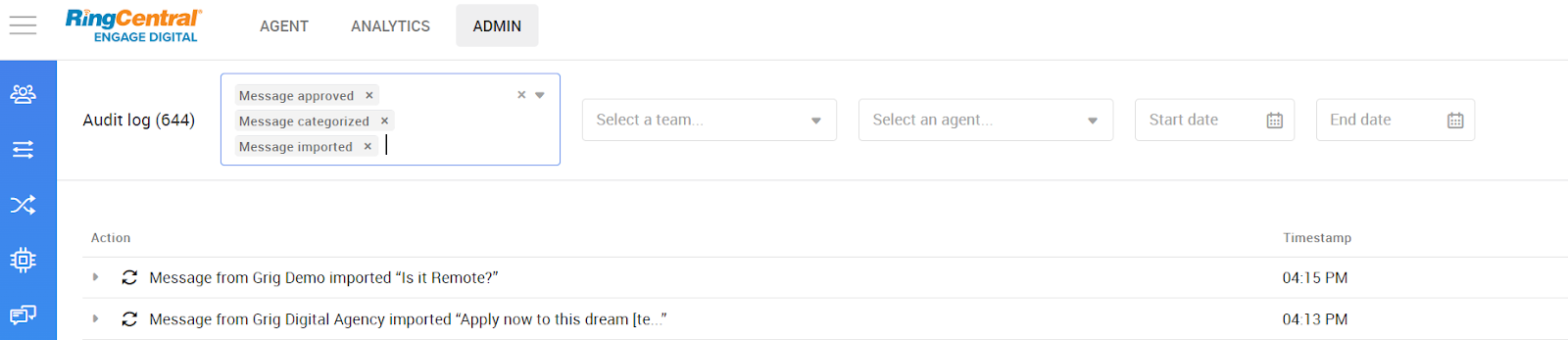
Admin: Manage Handover rules for Virtual Agents
We have added the ability to add Handover rules in the Virtual Agent configuration screen in Admin.
Previously this configuration was only available in the Google Dialog flow adapter for Engage Digital, which made it cumbersome and time-consuming for some admins to manage.
Now the Admin can go to Admin > AI TOOLS > Virtual Agents>New virtual agent > to add Handover rules. This enhancement improves efficiency and the user experience for administrators.

Admin: Ability to add Mega Agents in Admin
We have added the ability to enable Mega agents in the Virtual Agent configuration screen in Admin.
Previously this configuration was only available in the Google Dialog flow adapter for Engage Digital, which made it cumbersome and time-consuming for some admins to manage.
Now the Admin can go to Admin > AI TOOLS > Virtual Agents>New virtual agent > to enable. This enhancement improves efficiency and the user experience for administrators.

Admin: Manage Sub agents in Admin
We have added the ability to manage Sub agents in the Virtual Agent configuration screen in Admin.
Previously, configuring Dialogflow virtual agent was not possible within Engage Digital, with this feature we are integrating Dialogflow configuration within Engage Digital for ease of use.
Now the Admin can go to Admin > AI TOOLS > Virtual Agents>New virtual agent > to add or delete Sub agents. This enhancement improves efficiency and the user experience for administrators.
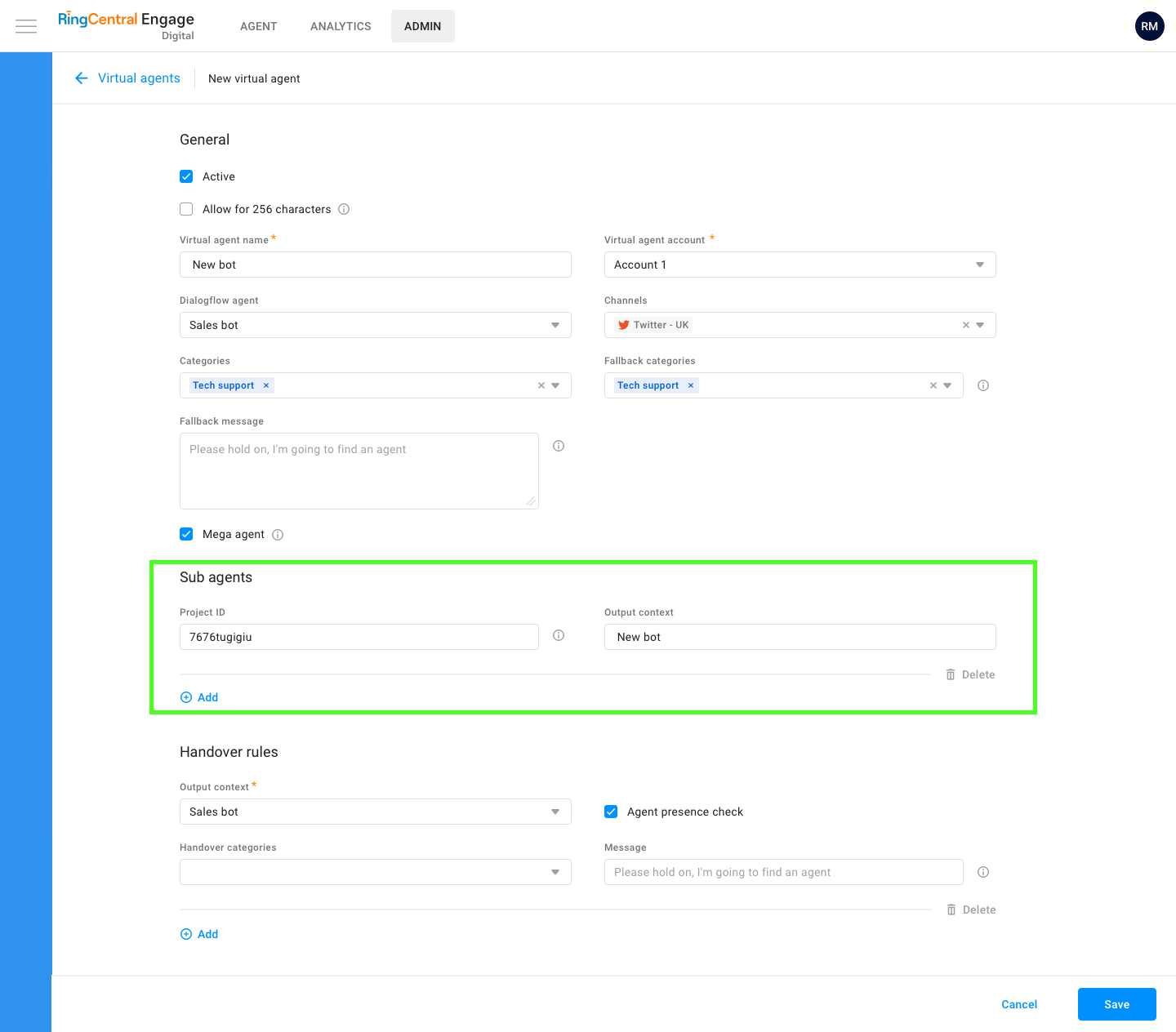
Agent: Agent SLA indicator in Routing mode is now in an Open Beta
The Agent SLA indicator feature is now in an Open Beta. This indicator is displayed when an agent accepts a task, and a message is waiting in the queue.
This visual indicator will help improve agent SLA adherence and overall contact center performance.
Please get in contact with your account manager for more details regarding the Beta.

VERSION 22.10.31
Release Date: October 31, 2022
- Rename the surveys into survey campaigns in the UI
- Add handover rules to virtual agent
- Add Handle mega agents to Virtual Agents
VERSION 22.10.28
Release Date: October 28, 2022
- Import shared posts for LinkedIn
VERSION 22.10.27
Release Date: October 27, 2022
- Handle sub agent UI for Dialogflow ES agent
VERSION 22.10.26
Release Date: October 26, 2022
- Import jobs for LinkedIn
VERSION 22.10.25
Release Date: October 25, 2022
- Copy and paste text from an external App to Chat
- Add an internal description field to Survey Builder
- Rename Title field to Survey title for Survey Builder
VERSION 22.10.24
Release Date: October 24, 2022
- Localize default value for internal Name field for Survey Builder
- Rename Description field to Subtitle for Survey Builder
VERSION 22.10.21
Release Date: October 21, 2022
- Allowed enabling handover protocol for Messenger
VERSION 22.10.20
Release Date: October 20, 2022
- Added Agent SLA indicator in Routing mode
- Displayed reaction name instead of 'Liked' for LinkedIn
- Allow to select multiple event types the audit log filter
VERSION 22.10.19
Release Date: October 19, 2022
- Improved reaction selection for LinkedIn
VERSION 22.10.17
Release Date: October 17, 2022
- Improved import of Organization profiles on LinkedIn
VERSION 22.10.07
Release Date: October 7, 2022
- Improved Text & Icon for SMS Communities & Channels in Admin
VERSION 22.10.06
Release Date: October 6, 2022
- Improved language detection on short messages to avoid changing the current thread language
VERSION 22.10.05
Release Date: October 5, 2022
- Imported LinkedIn comments from organization identities
VERSION 22.10.03
Release Date: October 3, 2022
- Allowed to import a LinkedIn post partially video isn't available
Archivo
© 1999-2022 RingCentral, Inc. Todos los derechos reservados.