¿Está utilizando la versión más reciente de RingCentral?
Actualice su aplicación ahora para distrutar de la experiencia de usuario más reciente, seguridad mejorada y una calidad de llamada óptima.
Release Notes > Engage Digital > September 2022
Release Notes
RingCentral Engage Digital | September 2022
Stay up to date with the latest features, improvements, and bug fixes for RingCentral Engage Digital.
Version 22.09.06, 22.09.07, 22.09.08,22.09.14, 22.09.15, 22.09.20, 22.09.21, 22.09.22, 22.09.27, 22.09.28, 22.09.30
Release Date: For the month of September, 2022
What's New
This is the September Release Note summary. We may provide updates on features and enhancements for Engage Digital products as we get closer to the roll out date.
RingCentral may update these Release Notes to document additional resolved and known issues.
This is the September Release Note summary.
The following features were released during September 2022.
- Google:
- Added locations export & import for GMB sources
- Improved design for importing multiple locations for GMB
- WhatsApp:
- Made Cloud API default when creating new WhatsApp channels
- Support quoted replies
- Apple:
- Implemented Form message type for Apple Messages for Business
- Analytics:
- Added two new analytics reports for billing and usage
- Replaced "Choose..." placeholder to "All..." in analytics
- Allowed to clear all options in Dashboard for multiple users selected
- Identities:
- Excluded imported identities from automatic data purge
- Added excluded identities filter option for Identities page
- Added muted identities filter option for Identities page
- Added filter for identity tags on identities page
- Added filter for Сommunity types for Identities page
- Added Custom Fields to Identities import
- Admin:
- SLA field renamed to Customer SLA in Channel settings
- Update impersonation label in user menu
- Added summary for Attachment purge for the Data purge extension
- Added attachments option to data purge extension
- Added custom retention periods for the data purge extension
- Agent:
- Removed "No suggestion" for the new design of the Reply Assistant and Agent Assist when there is no suggestions.
- Allowed copy-paste of images and files with keyboard shortcut
- Introduced the SLA indicator of the interaction bar in routing mode (Beta)
- Improved tooltips for Customer SLA indicator
- Supervisor:
- Introduced a new filter with agent status on Supervision page (Beta)
Notice
LinkedIn Connector BETA
Engage Digital now supports a LinkedIn connector, allowing you to engage with your audience on LinkedIn with comments and reactions. Don't hesitate to contact your account manager if you want to be a part of the BETA.
AWS Migration
Starting from October, we will begin migrating customers to our AWS platform, and you will be notified accordingly. Please check-in with our support team if you have received our email on this subject.
Reminder Notices
WhatsApp Outbound API BETA
Engage Digital now allows our enterprise customers to do proactive notifications on WhatsApp using our WhatsApp Outbound API. This is perfect for enterprise customers who want to support use cases like call deflections, alerts, 2FA, etc. Please contact your account manager if you want to be a part of the BETA for this feature.
Migration from basic authentication to OAuth 2.0 for email channels
Microsoft has announced the disabling of basic authentication starting from October 1, 2022 with the exception of SMTP Auth. For this reason, we highly recommend migrating to OAuth 2.0 authentication which is already supported in our email channels. The settings can be found here.
Google: Added locations export & import for GMB sources
Previously, it was technically challenging for users to add and remove locations to the Google Messages for Business channel from the user interface without Tech support manual assistance, which was a considerable time expense for both parties. Neither party could get an overview of available locations or ones to be removed and had to scrutinize the list to manually select.
This enhancement adds list filtering and an import & export button to the user interface for GMB channels which will help for accounts with many locations. This saves time and improves the user experience.
Google: Improved design for importing multiple locations for GMB
We have improved the design for importing and exporting locations in the Google My Business source with convenient "Choose File" to import and "Export" buttons when the channel has more than 50 locations.
In addition, the configuration screen will also reflect the total number of locations the source has and how many are synchronized.
This enhancement improves the user experience and channel management for locations.

WhatsApp: Made Cloud API default when creating new WhatsApp channels
We have enabled the Cloud API by default for all the newly created WhatsApp channels. Users adding a new WhatsApp channel will see that the "Enable the Cloud API" checkbox is enabled. Previously a customer required technical support to enable the Cloud API on a WhatsApp channel which was far from ideal for a Cloud API enabled solution.
WhatsApp: Support quoted replies
Engage Digital now supports Quoted Messages for WhatsApp Highly Structured Messages. End users can use Quoted Messages to indicate that they are replying to specific messages in a conversation. The messages can be text messages, contact messages, image-attached messages, location messages, and memos or audio recording attached messages.

Example of a quoted message with an attachment

Example of a quoted message with an audio attachment

Example of a quoted message with an image attachment
Apple: Implemented Form message type for Apple Messages for Business
Engage Digital now supports Forms Messages for Apple Messages for Business, allowing you to create rich, multipage interactive flows for users on iOS and iPadOS devices. Some example use cases are Triage flows, CSAT Survey, Account creation, or service sign-up.

Analytics: Added two new analytics reports for billing and usage
We have added two new analytics reports for billing and usage.
- Billing period overview: Aggregated analytics for a billing period. It shows the number of licenses.
- Billing period usage: Detailed usage analytics for a billing period. It presents usage details by day.
These reports allow users to analyze billable usage. These reports include used recurring licenses and overage or per-usage licenses for a billing period. This feature is currently available only on-demand. Please get in touch with your account manager or support representative if you want to try it out.
Analytics: Replaced "Choose..." placeholder to "All..." in analytics
We reworded "Choose..." to "All..." in the main form of the Analytics dashboard. Previously all options were selected by default. There are no other functional changes.

Analytics: Allowed to clear all options in Dashboard for multiple users selected
We have added the ability for an Admin to remove or clear all options when multiple users are selected when performing configurations in the Analytics Dashboard. This enhancement will help save time and improve the user experience.

Identities: Excluded imported identities from automatic data purge
This enhancement will exclude imported identities from custom data purges and the mandatory two-year data purge.
Previously, the solution had a hard-coded automatic purge after a 2-year retention period, including identities. In addition, it was also possible to inadvertently purge identities with a manual custom purge period via the purge extension.
This change will improve the identity management functionality by excluding the imported identities from the purge, allowing you to maintain a permanent email directory.
Identities: Added excluded identities filter option for Identities page
We have added an excluded identities filter option for the Identities page. This new filter option will improve the identity listings by identifying which identities are to be excluded from a directory page.

Identities: Added muted identities filter option for Identities page
We have added a muted identities filter option for the Identities page. This new filter option will help improve the identity listings by displaying only the muted identities from the directory.

Identities: Added filter for identity tags on identities page
We have added a filter for Identity Tags on the Identities page to improve the identity listing as a directory page. You will find this in "Admin> Identities", we have added a filter for "All Tags" - where you can select specific or all tags.
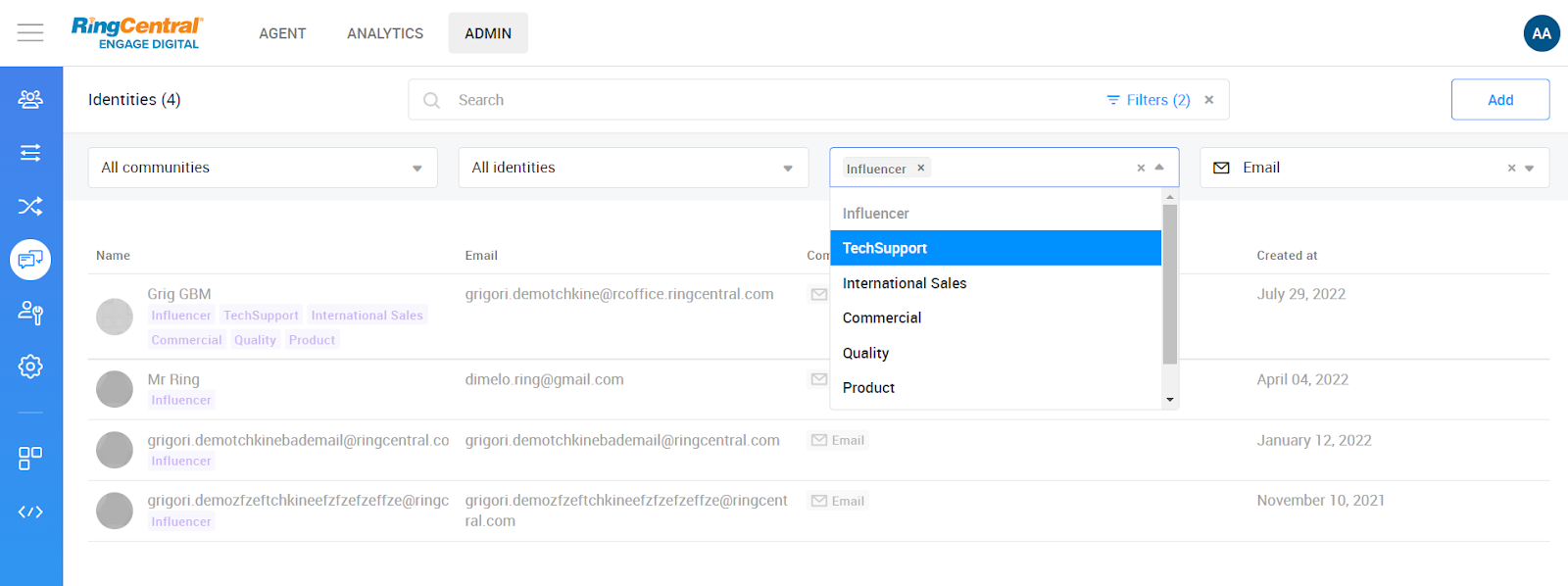
Identities: Added filter for Сommunity types for Identities page
We have added a filter for Сommunity types on the Identities page to improve the identity listing. You will find this in "Admin> Identities", there is a new filter for сommunity type "All Сommunity types" - use the drop to reveal the available options (Email, Engage Chat, EM, etc)
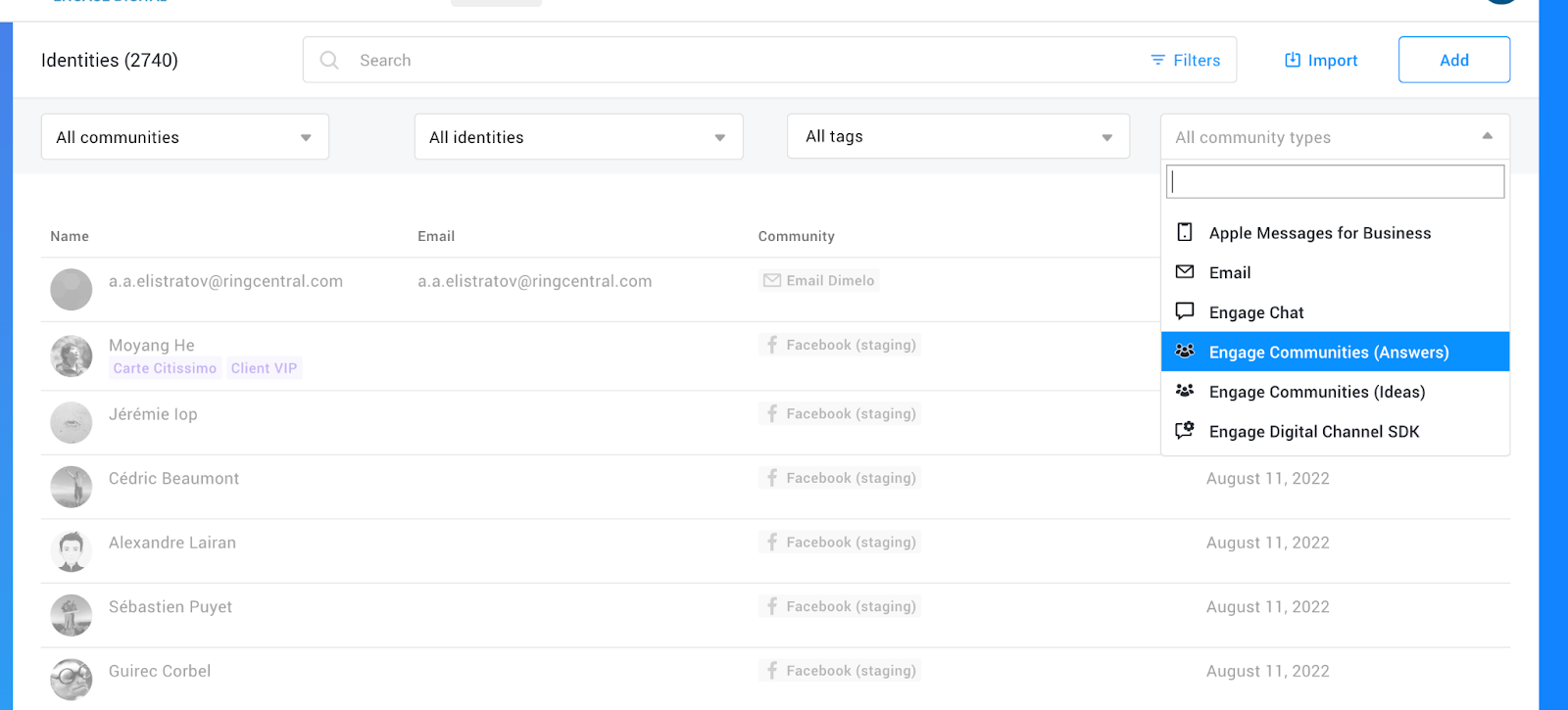
Identities: Added Custom Fields to Identities import
We have enhanced the new identity import feature to support custom field import when uploading CSV or XLSX files. Users can easily find their custom field keys in the optional fields in the template and then fill these columns with custom field values to upload to Engage digital.

Admin: SLA field renamed to Customer SLA in Channel settings
‘In Admin > Channels > Routing settings’ We have renamed the “SLA” parameter to “Customer SLA.” This change is in preparation for the release of the SLA indicator for Agent, where we will differentiate the SLA from a customer perspective and from the Agent accepting a task.

Admin: Update impersonation label in user menu
To make it clear that we can impersonate any user, not just an agent, we have updated the "Impersonate an agent" label to "Impersonate user" in the user menu.

Before After
Admin: Added summary for Attachment purge for the Data purge extension
We have added a summary to reflect the total number of attachments that were purged after a successful Data purge. This Summary will show the number of attachments deleted, and time since the last execution of a purge.

Admin: Added attachments option to data purge extension
We have added new Purge attachments checkbox and linked categories selector in the Admin > Extensions > Data Purge user interface.
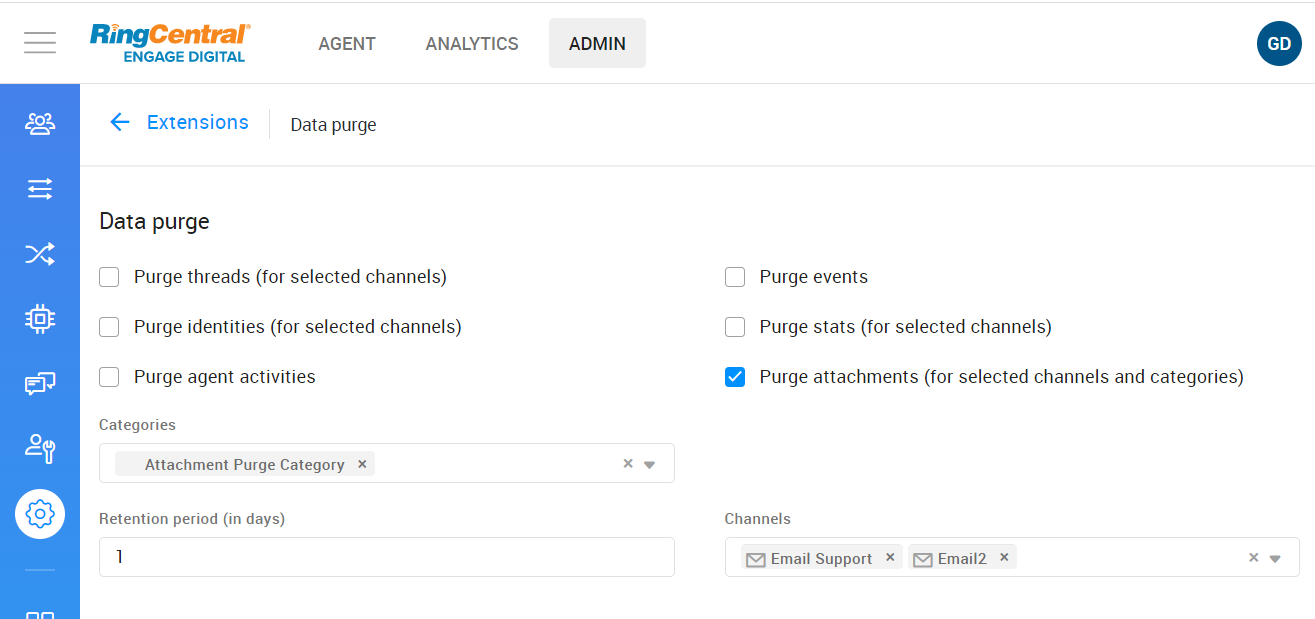
Admin: Added custom retention periods for the data purge extension
We have added a custom retention period for the attachment purge. Admins can choose the generic retention period for each record that can be purged or use a custom retention period override.
From the Extensions > Data purge > Data purge form. You can define any custom purge thresholds, and data will be erased accordingly based on the custom threshold for that data type.

Agent: Removed "No suggestions" for the new design of the Reply Assistant and Agent Assist when there are no suggestions.
Based on customer feedback, we have removed the "No suggestions" from the 'Reply Assistant and Agent Assist' as this has caused confusion when no suggestions are available.

Agent: Allowed copy-paste of images and files with keyboard shortcut
We have introduced the ability for the agent to copy-paste screenshots, images, and files using standard PC and Mac keyboard shortcuts.
When pasting the screenshot into the conversation window, the image filename will be automatically named as “image” and will be a '.png' file extension type.
Previously when an agent needed to send a screenshot, they had to save the screenshot as a file on their local computer and manually attach it to their conversation. If repeated often during their day, this routine would easily add to a significant waste of time.

Agents can now use keyboard shortcuts to copy and paste images .i.e CTRL+C and CTRL+V if using a PC/Linux/Chrome or Command-C and Command-V if using a Mac

Example of a pasted image sent by an agent in a conversation.
Agent: Introduced the SLA indicator of the interaction bar in routing mode (Beta)
In the User Interface, we have introduced an SLA indicator in the interaction bar in routing mode for channels with Customer SLA defined. The customer SLA indicator is displayed when a message from a client has not been answered.

At 75 % of SLA, the task has an orange border and the Customer SLA indicator is displayed in orange.

At 100% of Customer SLA, the task has a red border, and the Customer SLA indicator is displayed in red.
This visual indicator will help improve agent SLA adherence and overall contact center performance.
Don't hesitate to contact your account manager or support representative if you want to try this feature before everyone else. We'll love to hear your feedback!
Agent: Improved tooltips for Customer SLA indicator
We have improved the tooltip for the Customer SLA indicator to reflect pertinent information to the agent. We will now display the two largest time units.

Example of SLA exceeded

Examples of SLA remaining
Supervisor: Introduced a new filter with agent status on Supervision page (beta)
We have added the ability for non-admin users with permission to access Supervision to filter agents by status. This feature is currently configurable only by the superadmin user.

This enhancement helps improve the supervisor experience by allowing them to drill down to users in a specific status and see if they need help.
VERSION 22.09.30
Release Date: September 30, 2022
- Added custom retention periods for the data purge extension
- Added Custom Fields to Identities import
VERSION 22.09.28
Release Date: September 28, 2022
- Allowed copy-paste of images and files with keyboard shortcut
- Improved design for importing multiple locations for Google My Business
VERSION 22.09.27
Release Date: September 27, 2022
- Added filter for identity tags on Identities page
- Added filter for Сommunity types on Identities page
- Supported quoted replies for WhatsApp Structured messages
- Updated impersonation label in user menu
- Implemented Form message type for Apple Messages for Business
VERSION 22.09.22
Release Date: September 22, 2022
- Added attachments option to data purge extension
- Made Cloud API default when creating new WhatsApp channels
VERSION 22.09.21
Release Date: September 21, 2022
- Added summary for Attachment purge
VERSION 22.09.20
Release Date: September 20, 2022
- Added muted identities filter option for Identities page
- Improved tooltips for Customer SLA indicator
VERSION 22.09.15
Release Date: September 15, 2022
- Removed "No suggestion" for inline reply assistant and Agent Assist when there is no suggestions
- Added excluded identities filter option for Identities page
- Replaced "Choose..." placeholder to "All..." in analytics to allow choosing all options in one click
- Introduced the SLA indicator of the interaction bar in routing mode (Beta)
VERSION 22.09.14
Release Date: September 14, 2022
- Introduced a new filter with agent status on Supervision page
VERSION 22.09.08
Release Date: September 8, 2022
- Allowed to clear all options in multiple users select in Admin
VERSION 22.09.07
Release Date: September 7, 2022
- Excluded imported identities from automatic data purge
VERSION 22.09.06
Release Date: September 6, 2022
- Added locations export & import for Google My Business sources
- SLA field renamed to Customer SLA in Channel settings
Archivo
© 1999-2022 RingCentral, Inc. Todos los derechos reservados.