Note sulla release > Engage Digital > Maggio 2022
Note sulla release
RingCentral Engage Digital | Maggio 2022
Resta al corrente delle funzionalità, dei miglioramenti e delle correzioni di bug più recenti per RingCentral Engage Digital.
VERSIONE 22.2.4
Data di rilascio: 18 maggio 2022
Cosa c'è di nuovo
Questa è la nota sulla release 22.2.4 di maggio. È possibile che vengano forniti aggiornamenti su funzionalità e miglioramenti per i prodotti Engage Digital man mano che ci si avvicina alla data di lancio.
RingCentral potrebbe aggiornare queste note sulla release per documentare ulteriori problemi risolti e noti.
Questa è la nota sulla release 22.2.4 di maggio.
Le seguenti funzionalità vengono rilasciate come parte della release 22.2.4 di maggio.
- Engage Digital Dialogflow: aggiunto supporto per la visualizzazione Web
- Amministratore Engage: aggiornato il design dell'elenco delle regole di targeting di chat/messaggistica
Avvisi
Integrazione webhook: riduzione del timeout webhook a 10 secondi
- A seguito di futuri miglioramenti alla gestione dei webhook, a partire dal 1° giugno 2022, ridurremo il timeout in attesa della risposta di accettazione del webhook da parte del server esterno da 15 a 10 secondi.
Ecco alcuni promemoria di avvisi:
- Avviso di termine del supporto per Internet Explorer
- Microsoft ha annunciato la fine del supporto per il browser Internet Explorer il 15 giugno 2022 per alcuni sistemi operativi. Consigliamo di passare a un altro browser supportato prima di questa data se si sta ancora utilizzando Internet Explorer per il collegamento a Engage Digital.
- Migrazione dall'autenticazione di base a OAuth 2.0 per i canali di posta elettronica
- Microsoft ha annunciato la disabilitazione dell'autenticazione di base a partire dal 1° ottobre 2022 ad eccezione di SMTP Auth. Per questo motivo, consigliamo vivamente di migrare all'autenticazione OAuth 2.0 che è già supportata nei nostri canali di posta elettronica. Le impostazioni sono reperibili qui.
- Migration from basic authentication to OAuth 2.0 for email channels
Microsoft has announced the disabling of basic authentication starting from October 1, 2022 with the exception of SMTP Auth. For this reason, we highly recommend migrating to OAuth 2.0 authentication which is already supported in our email channels. The settings can be found here.
Engage Digital Dialogflow: aggiunto supporto per la visualizzazione Web
Il supporto per la visualizzazione Web è ora disponibile per Engage Digital Dialogflow. Engage Digital Dialogflow è un adattatore che aiuta a collegare facilmente Google Dialogflow (la tecnologia di intelligenza artificiale per le conversazioni di Google) a RingCentral Engage Digital.

Amministratore Engage: aggiornato il design dell'elenco delle regole di targeting di chat/messaggistica
Abbiamo migliorato il design dell'elenco delle regole di targeting di chat/messaggistica in risposta alle richieste dei nostri utenti.

Before

After
UX improvements: Category listing improvements
We have improved the layout of category listing by adding the design system and deleting the messages column to display the number of messages in the "Selected channels" column instead.

Before

After
UX improvements: Improved the layout of Query in the Inbox
We have improved the layout of Query in the Inbox. Previously, the row's height was disproportionately too tall, which did not optimize the row layout. In addition, we have enhanced the word wrap for the name in the first column and updated the column width for "Query" and "Restrictions."

Before

After
UX improvements: Introduced IE11 placeholder
With Microsoft's announced June 15, 2022 End of Support for Internet Explorer browser for some operating systems. In Engage Digital Admin > Account settings "Disable IE11" feature flag is disabled by default. Admin users can enable this feature flag. When enabled, the application will not be accessible by users using Internet Explorer; this IE11 placeholder will notify and invite them to use a supported browser.

Admin

IE11 placeholder
Google Business Messages: Updated welcome message and conversation starters
We have made enhancements to the User Interface based on feedback from a related Beta. We made updates to Conversation settings and to the Welcome Message and Conversation starters by adding a new section with subsections: Conversation setting; and Subsections: Welcome message and Conversation starter.
- Conversation settings
- Under the Header, the mandatory field shows the "Default language"
- The source is prefilled with the domain language which is selected upon creation.
- Once the source is selected, you can only change the default language through the Google Business Message console (the field is grayed out in Engage Digital)
- Welcome message
- This message is mandatory.
- There are two fields: language and message.
- It is only possible to fill in these fields only during the source creation.
- Conversation starter
- This is optional
- There are 2 fields: language and message

Updated Conversation Settings, Welcome Message & Conversation Starter
Rules Engine: Allowed selected multiple categories
When creating a rule in Rule Engine, we have enhanced the"Category" condition to allow multiple categories to be entered and matched.
Previously, when doing configuration, there was no way to add multiple criteria when creating rules in the rules engine; instead, you had to create individual rules, which resulted in numerous rules instead of just one. Maintenance becomes a support or customer problem if there are too many rules, as it gets more challenging to navigate and track.
The benefit of this enhancement is to make an extensive list of rules more manageable.
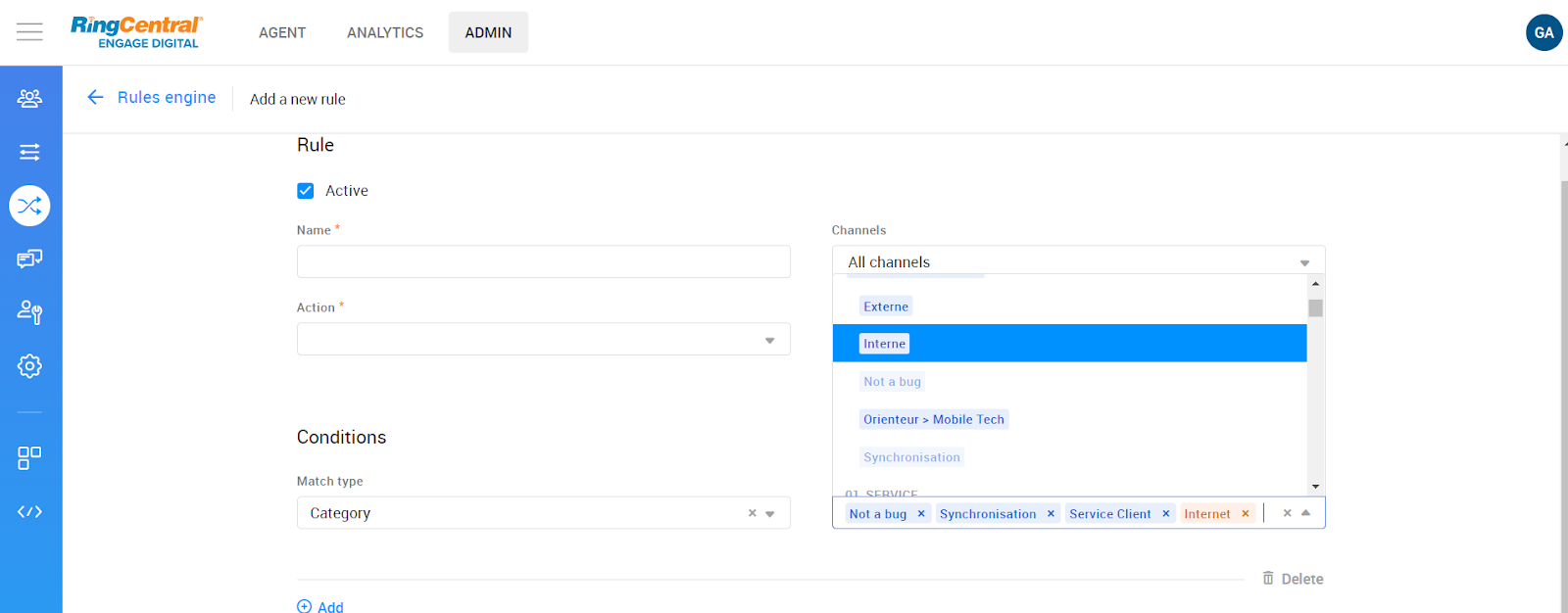
Engage Digital: Added tags to Directory for identity management in Email and SMS channels
We have added ‘Tags’ to the Directory for identity management in Email and SMS channels as another means to make it easier for agents to quickly search and add addressees.
Previously, when Engage Digital auto completed the TO /CC /BCC fields in an email or SMS, it was performed by an auto-suggestion feature that worked using first name, last name, and custom fields. However, Agents were missing an integrated address book that would allow them to search within the Directory by using a 'Tag,' i.e., Support, Sales, Supplier, Influencer, etc. which often resulted in prolonged inefficient searches or references to sources outside of Engage Digital.

Email example with Tags
VERSIONE 22.2.3
Data di rilascio: 5 maggio 2022
Cosa c'è di nuovo
Queste sono le note sulla release 22.2.3 di maggio. È possibile che vengano forniti aggiornamenti su funzionalità e miglioramenti per i prodotti Engage Digital man mano che ci si avvicina alla data di lancio.
RingCentral potrebbe aggiornare queste note sulla release per documentare ulteriori problemi risolti e noti.
Queste sono le note sulla release 22.2.3 di maggio.
Le seguenti funzionalità vengono rilasciate come parte della release 22.2.3 di maggio.
- Amministratore Engage: miglioramento dell'interfaccia utente (UI) per ottimizzare il ritorno a capo automatico per l'assistente per le risposte
Avvisi
Avviso di termine del supporto per Internet Explorer
Microsoft ha annunciato la fine del supporto per il browser Internet Explorer il 15 giugno 2022 per alcuni sistemi operativi. Consigliamo di passare a un altro browser supportato prima di questa data se si sta ancora utilizzando Internet Explorer per il collegamento a Engage Digital.
Migrazione dall'autenticazione di base a OAuth 2.0 per i canali di posta elettronica
Microsoft ha annunciato la disabilitazione dell'autenticazione di base a partire dal 1° ottobre 2022 ad eccezione di SMTP Auth. Per questo motivo, consigliamo vivamente di migrare all'autenticazione OAuth 2.0 che è già supportata nei nostri canali di posta elettronica. Le impostazioni sono reperibili qui.
Integrazione webhook: notifiche di errore
Nella seconda parte del secondo trimestre, in caso di errore del webhook, invieremo automaticamente un'e-mail di notifica a tutti gli utenti con l'autorizzazione "Gestisci token di accesso API". Per gli account che non dispongono di utenti con questa autorizzazione, questa verrà aggiunta al ruolo dell'amministratore. Contattare il proprio responsabile tecnico dell'account se non si acconsente a questa modifica.
Amministratore Engage: miglioramento dell'interfaccia utente (UI) per ottimizzare il ritorno a capo automatico per l'assistente per le risposte
Abbiamo migliorato il ritorno a capo automatico per il contenuto della colonna del nome. Attualmente per prevenire sovraccarichi, le interruzioni di parola vengono inserite tra due caratteri qualsiasi. Le interruzioni di parola verranno invece inserite tra 2 parole (anziché tra due caratteri qualsiasi) per il nome della voce dell'assistente per le risposte nell'elenco dell'assistente per le risposte dell'amministratore.
Questa funzione sarà utile per il cliente perché le parole verranno mantenute intatte durante il ridimensionamento dinamico in base alle dimensioni dello schermo e all'orientamento della visualizzazione reattiva.
Archivia
© 1999-2022 RingCentral, Inc. Tutti i diritti riservati.